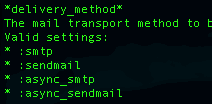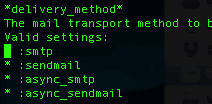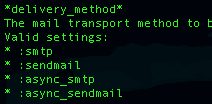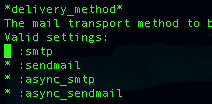本文不讲述 RESTful Web Services 的概念和理论,你需要了解什么是 RESTful Web Services。
本文不讲述 Spring Framework 的使用和技巧,你需要熟悉 Spring Framework 和 Spring MVC。
本文内容主要是简单说明使用 Spring 3 来构建一个简易的 RESTful Web Service 相关内容。
Spring 自版本3开始增加了对 RESTful Web Services 开发的支持,且 REST 已被无缝整合到了 Spring 的 MVC 框架中,因此在 Spring 中创建 RESTful Web Services 是十分容易的。这主要体现在:
- 通过
@RequestMapping, @PathVariable, @RequestBody, @ResponseBody 等注解(Annotation)可以简单的创建资源标识和URI映射
- 丰富的数据载体支持,比如 XML、JSON
- 完全采用 Spring MVC 模型进行开发,使用 Spring 开发的应用可无缝过渡到 REST
下面通过一个例子来说明使用 Spring 3 创建一个 RESTful Web Service 需要的操作。
对于本例的几点说明:
- 通信协议为 HTTP 协议;
- 参数类型为 JSON 格式;
- 例子中的代码均采用省略的写法,只写出需要注意的部分;
代码依赖
- spring-webmvc
- jackson-core-asl
- jackson-mapper-asl
如果使用 Maven 的话可以参考如下配置:
1 2 3 4 5 6 7 8 9 10 11 12 13 14 15
| <dependency> <groupId>org.springframework</groupId> <artifactId>spring-webmvc</artifactId> <version>3.2.4.RELEASE</version> </dependency> <dependency> <groupId>org.codehaus.jackson</groupId> <artifactId>jackson-core-asl</artifactId> <version>1.9.13</version> </dependency> <dependency> <groupId>org.codehaus.jackson</groupId> <artifactId>jackson-mapper-asl</artifactId> <version>1.9.13</version> </dependency>
|
Java 实现
本例中我们假设只有一个 Entity 对象 Customer,实现如下:
1 2 3 4 5 6 7 8 9 10 11 12
| package demo.rest.model; public class Customer { private long id; private String name; private String mobile; private String address; private String email; }
|
同时,针对 Customer 的持久化操作实现 CustomerRepository 大致如下:
1 2 3 4 5 6 7 8 9 10 11 12 13 14 15 16 17 18 19 20 21 22 23 24
| package demo.rest.repo; public class CustomerRepository { public Customer query(long id) { } public List<Customer> queryAll() { } public void add(Customer customer) { } public void update(Customer customer) { } public void remove(long id) { } }
|
阅读全文